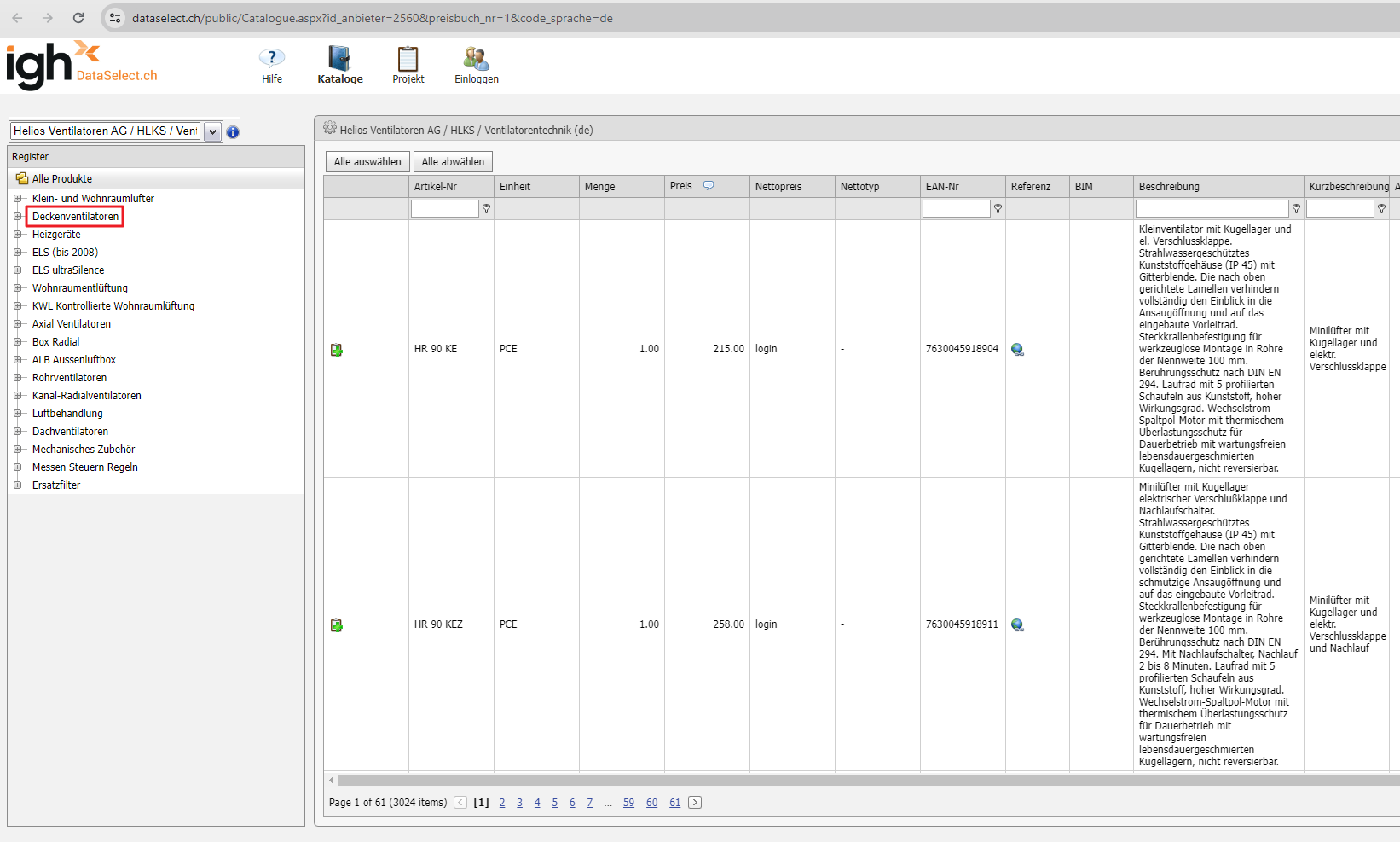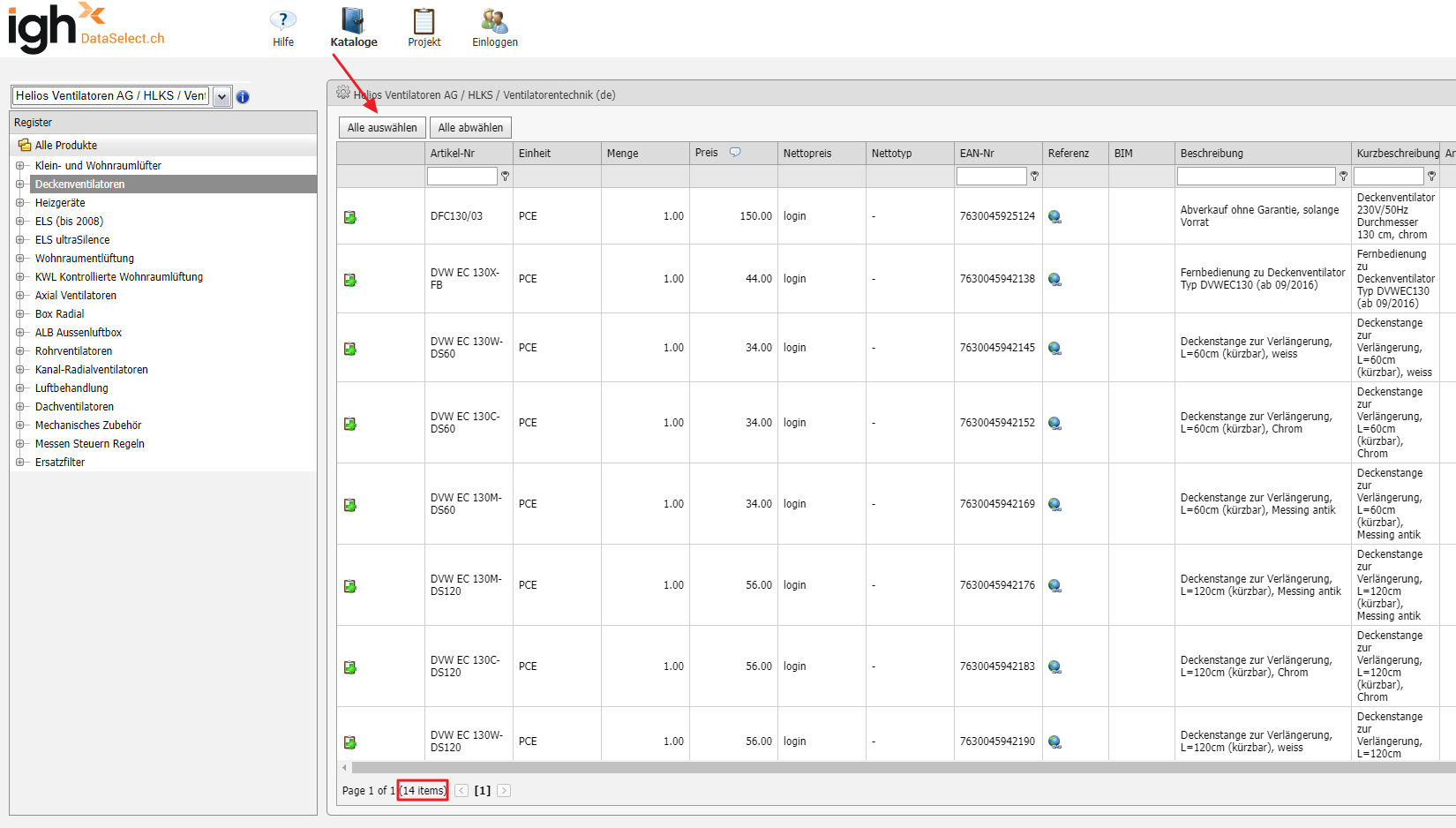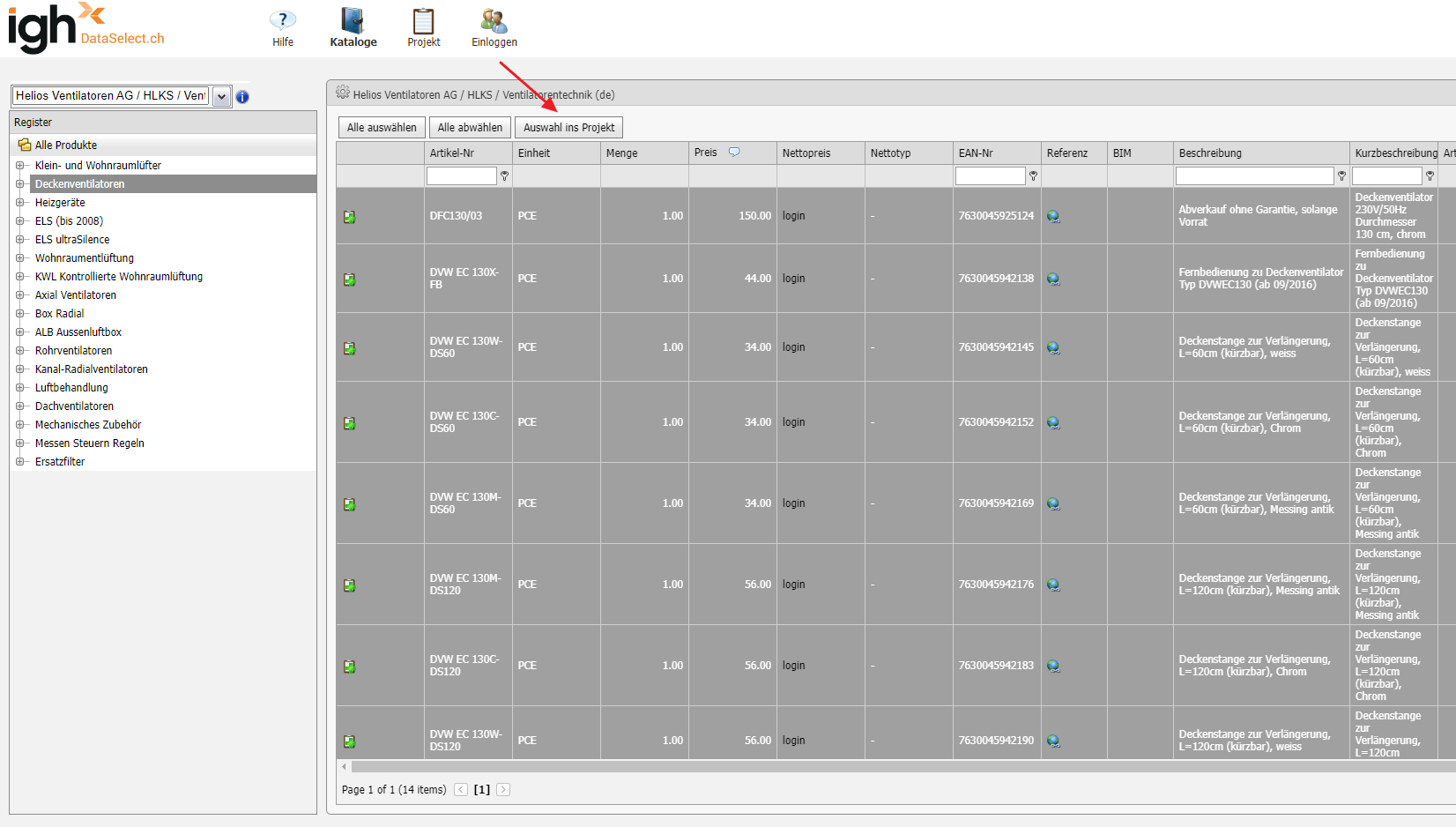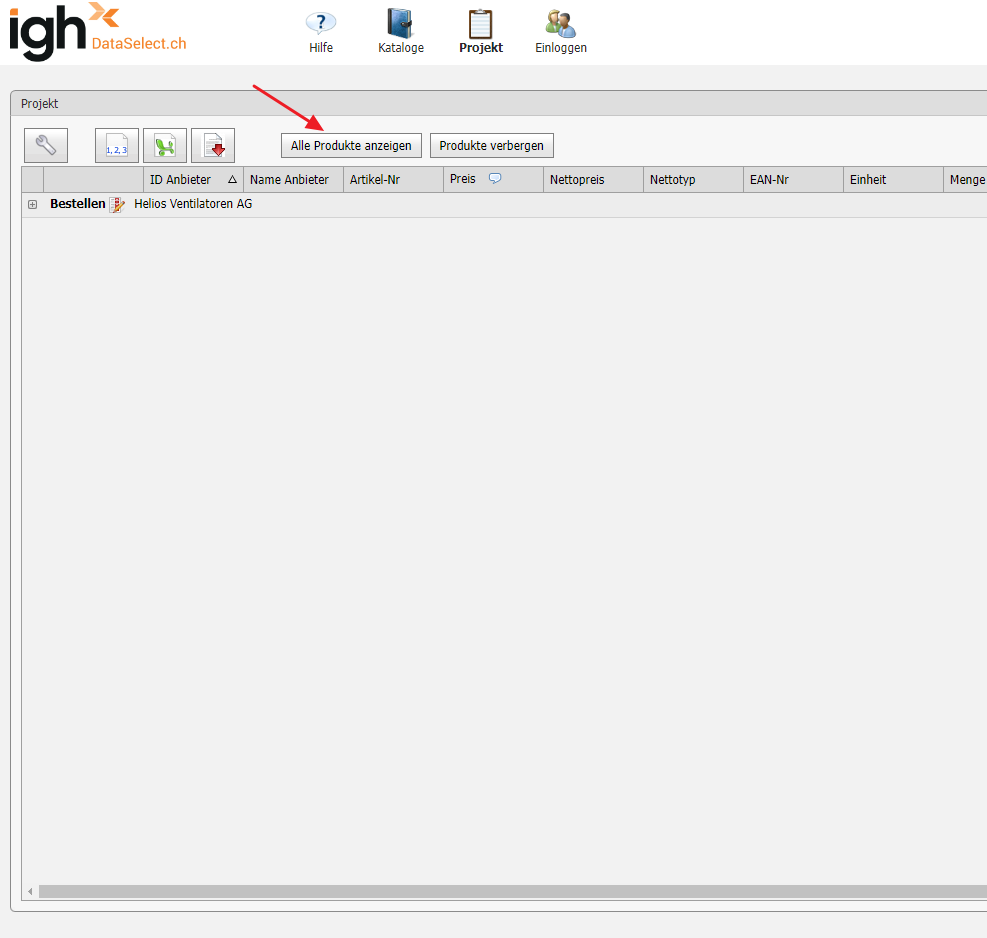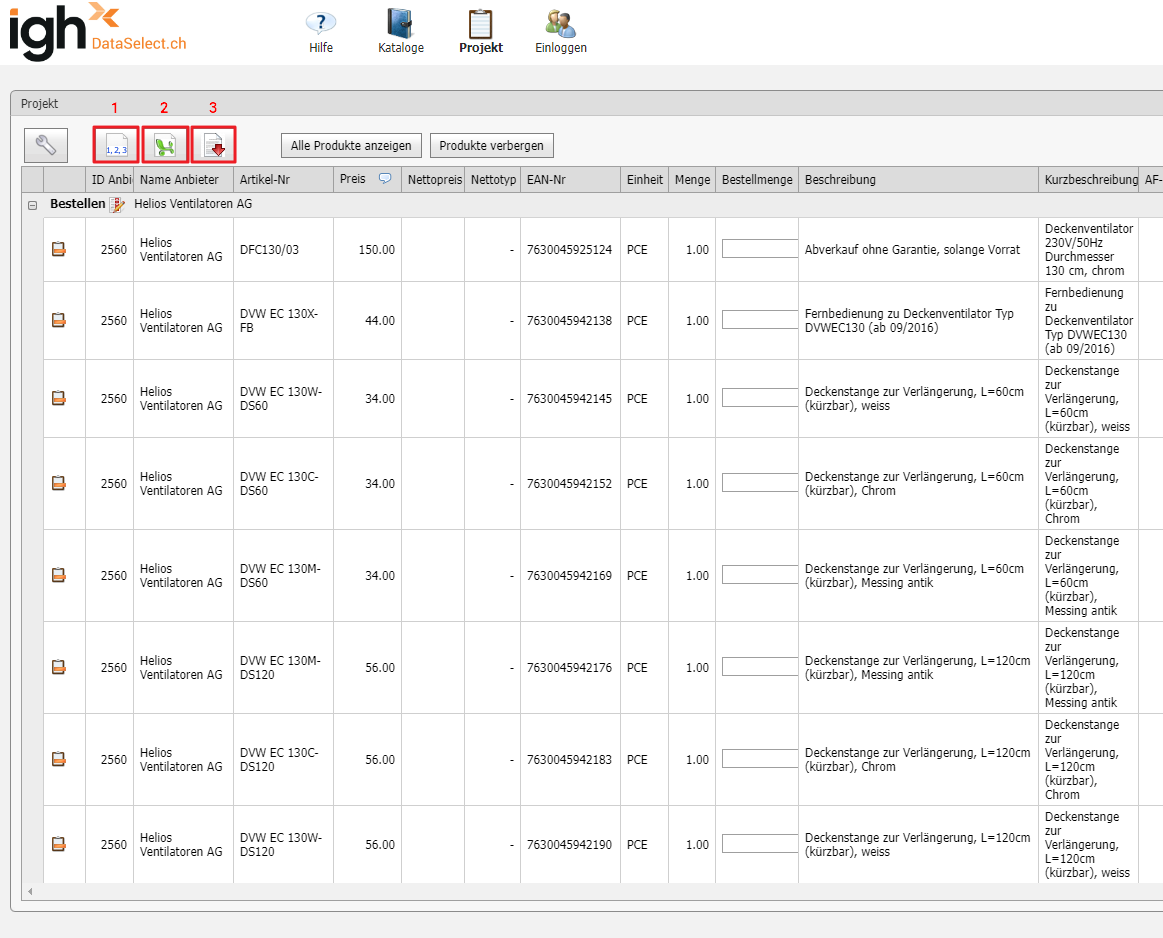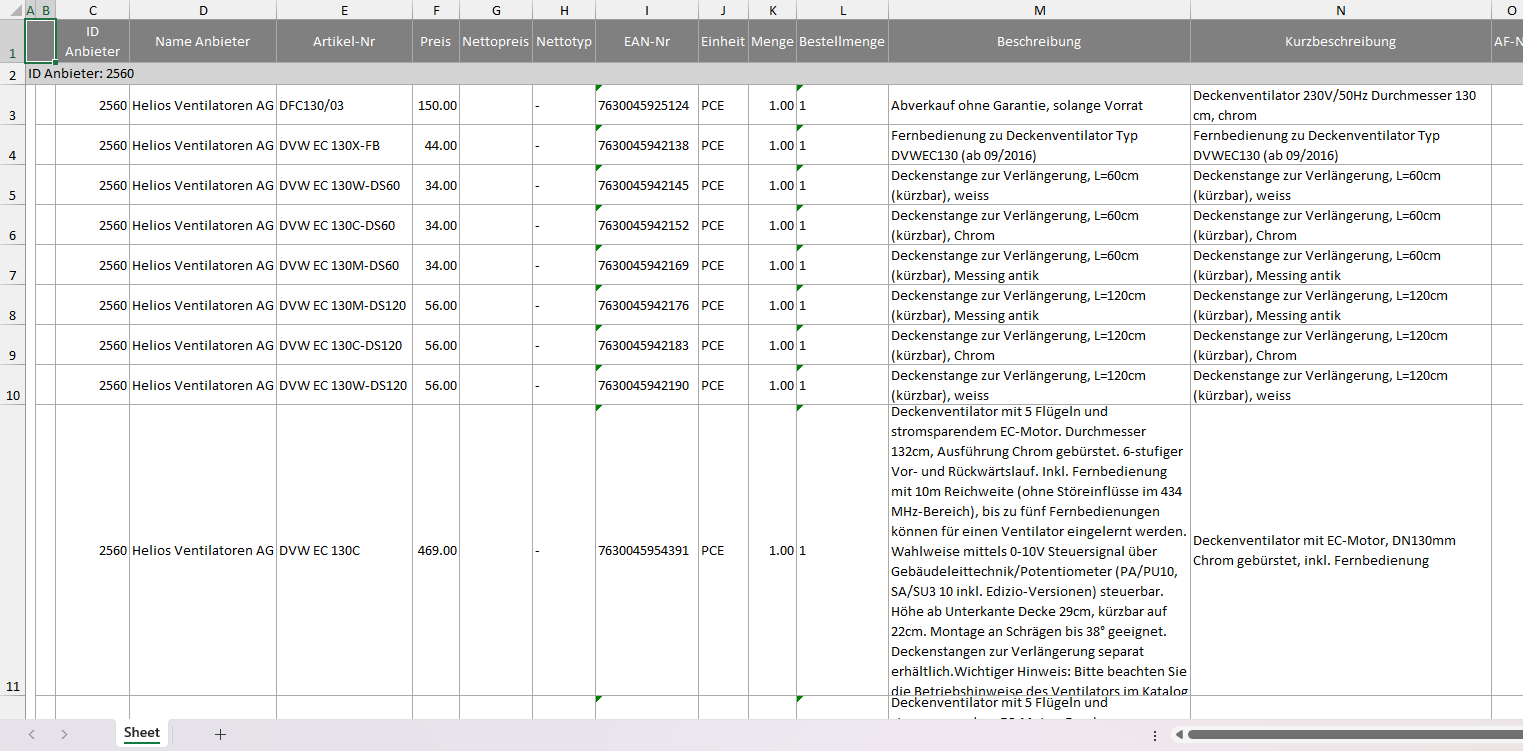DataSelect.ch
Catalogue viewer
With the DataSelect.ch web application, all IGH catalogues can be viewed. A selection of products can be combined in a project and processed further electronically.
Connection to IGH451 standard
Direct link
DataSelect.ch can also be used to directly display specific individual catalogues down to individual products via a composite link.
Basic link: https://www.dataselect.ch/public/Catalogue.aspx?
Criteria for catalogue selection are:
- Supplier: id_anbieter=1900 (Member list)
- Price book no.: &preisbuch_nr=1
- Language code: &code_sprache=de
{basic link}id_anbieter=1900&preisbuch_nr=1&code_sprache=de
Further possible selection criteria for a finer selection:
- Article number: &artnr=620.020.00.1
- Description: &Bez=Schlauch
- EAN-No.: &EAN=4025416138952
{catalogue link}&artnr=620.020.00.1
The order of the individual criteria is not relevant.
Plug-in: Export file to download directory
With DataSelect.ch, the products combined in a project can be exported in a predefined format.
Basic link: https://www.dataselect.ch/api/Artikel/Get?
Criteria for catalogue selection are:
- Supplier: id_anbieter=1900 (Member list)
- Price book no: &preisbuch_nr=1
- Language code: &code_sprache=de
{Basic link}id_anbieter=1900&preisbuch_nr=1&code_sprache=de
Further possible selection criteria for a finer selection (can, but does not have to be applied):
- Article number: &artnr=620.020.00.1
- Description: &Bez=Schlauch
- EAN-No.: &EAN=4025416138952
{Catalogue link}&EAN=4025416138952
The order of the individual criteria is not relevant.
Selection criterion export format. It is mandatory to select an existing export format. The following formats are currently available:
- Bexio: &format=bexio
- DataExpert®BIM: &format=debim
- Stock: &format=lager
If you have a need for a format not listed, contact IGH at info@igh.ch and we will try to accommodate your request.
Possible export link: https://www.dataselect.ch/api/Artikel/Get?id_anbieter=1900&preisbuch_nr=1&code_sprache=de&EAN=4025416138952&format=bexio
Exporting product data from the register search
DataSelect.ch can also be used to select specific products from the register search or parts thereof (from subdirectories) and download them in the export format CSV, XLSX or a special format.
Basic link: https://www.dataselect.ch/public/Catalogue.aspx?
Criteria for catalogue selection are:
- Supplier: id_anbieter=2560 (Supplier list)
- Price book no.: &preisbuch_nr=1
- Language code: &code_sprache=de
{Basic link}id_anbieter=2560&preisbuch_nr=1&code_sprache=de
- To select an item from the tab search, click on the desired tab in the tab tree.
- Select the items (select individually or all) and select into the project. The products are added to the project and can now be displayed.
- By selecting the export format CSV (1) / XLSX (2) / special format (3), the export list is created, downloaded and is available in the download directory for further processing.
→ Please note that it takes some time to create export lists for large catalogues or when selecting a large number of products.
If you have general questions about DataSelect.ch and the projects or the export of projects, you can find information at https://www.dataselect.ch/help/de/index.htm (DataSelect.ch manual, only available in German, French and Italian)